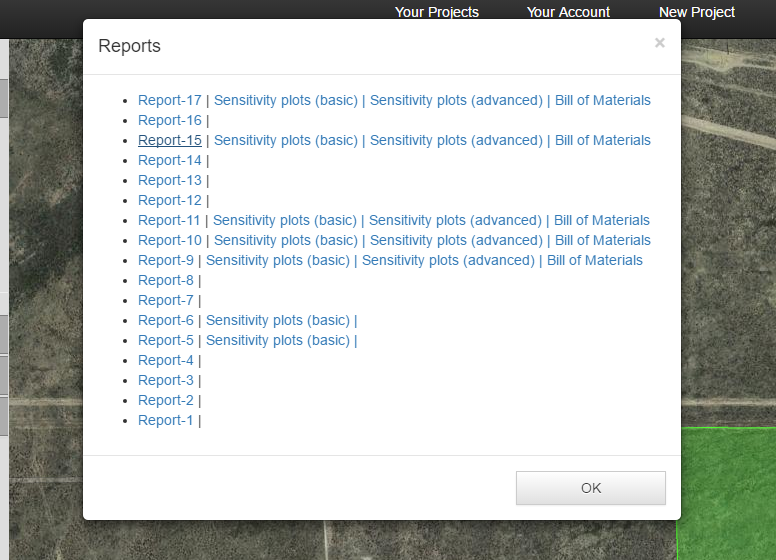All output documentation from previous optimization runs is automatically saved and archived. Every time a project is run and a report is requested, the report is also archived and held for future viewing.These reports are readily accessible via the “Reports” link on the side navigation bar. Once clicked, a list of links to each Report generated for the project is accessible.