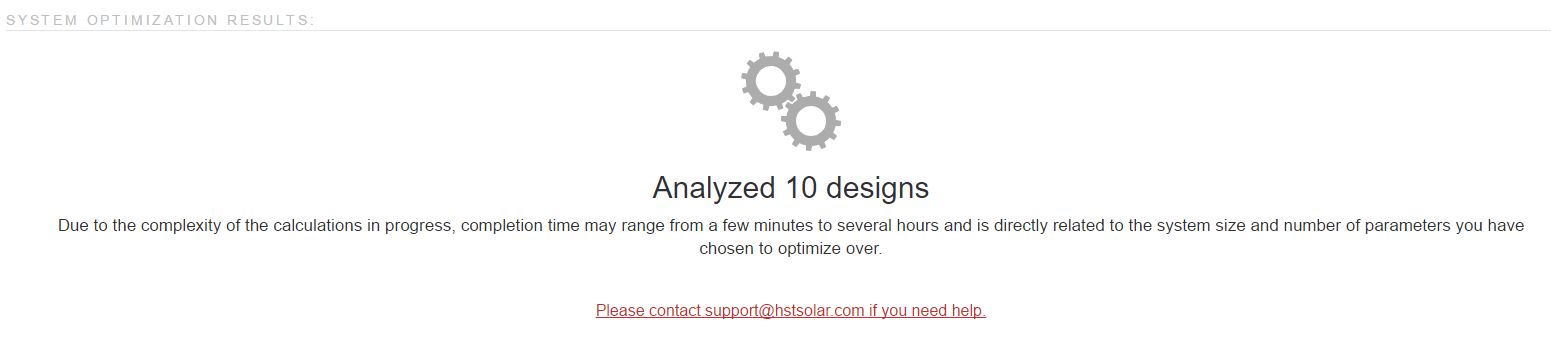The status of an optimization run can be viewed from within the Project Design Environment as well as from the Your Projects page. The status will be displayed as one of the following:
- No Optimization Run
- Optimization Running (Multiple stages of optimization may be viewed from the Results page)
- Optimization Error
- Optimization Successful
Additionally, if the status is Optimization Error, a brief description of the problems encountered will be displayed which may provide insight into why an error occurred.
To view the optimization status from within the Project Design Environment, click the Results button. To view the optimization status from the Your Projects page, scroll to find the desired project and locate the status in the right column of the project.
While an optimization is running, the number of successful design iterations in real-time may be seen from the Results page within the Project Design Environment.