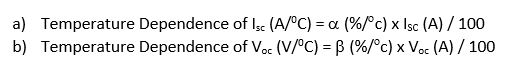1. Optimization unsuccessful. Make sure input units are correct and try relaxing design constraints.
i. Insufficient available land to fit the specified system size given the sub-block, and rack and design configuration.
As a rule of thumb, 5-6 acres of land is needed for each MW of installed solar PV. Please ensure the specified system size or range of system sizes to be searched over allows for placement of PV within the specified site.
ii. Incompatibility between the string size and the racking configuration.
View requests that all racks are fully filled, as such racks selected that do not fit the maximum modules per string can cause an error. To check this, please go to Equipment tab and click on String Sizing in the Module Options section. The max string size is shown under the dialog box that appears. Close this dialog box and click View Specs for the racking. For most efficient results, it is advised that the number of modules in the rack be a multiple of the max string size. View calculates the maximum modules per string by taking into account the area’s minimum design temperature – the temperature is independently pulled from the closest Ashrae weather station.
iii. Incorrect user-defined module properties.
Predominantly the following (2) inputs are not input properly:
iv. Incorrect user-defined Inverter properties.
a) The maximum AC Output Power was set in MVA or kVA units. This needs to be set in Watts units.
v. Incorrectly Entering Row Spacing for Minimum Aisle Spacing.
Note that Minimum Aisle Spacing is the minimum spacing between the back of one row and the front of the next one. This is different from row spacing. When no viable row spacing is found to accommodate the minimum aisle spacing, the above error is triggered. To solve this, either reduce the minimum aisle spacing or increase the maximum row spacing.
vi. Racking dimensions are defined as 0.
Please check racking specifications to ensure that racking dimensions are properly defined.
2. Optimization error. Please contact support or try different inputs. No weather station found with that ID.
This error is usually triggered when a weather file is not assigned to the project. Please note, if uploading user-defined data, the weather file needs to be uploaded and then selected from the drop-down menu to take into effect. For more information refer to: http://docs.hstsolar.com/docs/user-manual/create-and-edit-a-project/choose-or-upload-weather-data/
3. Point of Common Coupling is missing or far from the project location entered at the moment of project creation. Please add PCC to run optimization.
View uses a geofencing mechanism to bound the area upon which a specific project site may be placed. The center of the geofence is the original site location identified by the user on the New Project page. This error gets triggered when the distance between the project location and the user-specified point of common coupling exceeds HST’s allowable limits (within 2 degrees lat/long from original site location which is roughly 100 miles). To avoid getting this error, it is advised that the project location entered on the New Project page be close to the project site. If the user accidentally defined the project location too far from the actual project site (i.e. location of PCC), please contact support to resolve the error.
4. KML upload errors.
Most problems can be avoided by observing the following:
a) Site Boundaries and Site Exclusions must be drawn as POLYGON feature layers in the KML file. Path features are currently not supported and will be ignored by the platform. If you have a KML which uses path feature, simply overlay the paths with polygons.
b) The Point of Common Coupling must be drawn as a PLACEMARK feature layer in the KML file. There can only be ONE Point of Common Coupling per project.
c) Each individual boundary (i.e. parcel of land) or separate exclusions must be placed in a separate polygon layer in the KML file, otherwise they may be ignored or cause an error.
Please refer to this article in the user manual for further information: http://docs.hstsolar.com/docs/user-manual/create-and-edit-a-project/upload-a-kml-file/