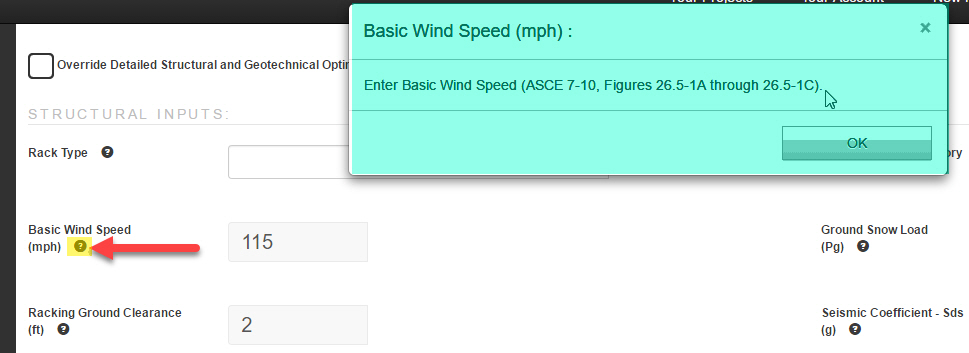Accessing Help Texts:
At any time, the View application’s built-in help feature may be accessed by clicking the “?” icon immediately following the input field in question.
Accessing the User Manual:
The user manual may be accessed by clicking the User Manual link on the top right corner of the screen.
Contacting Support:
Click on Quick Support on the top right corner of the screen to send a message to HST’s technical support team.
![]()